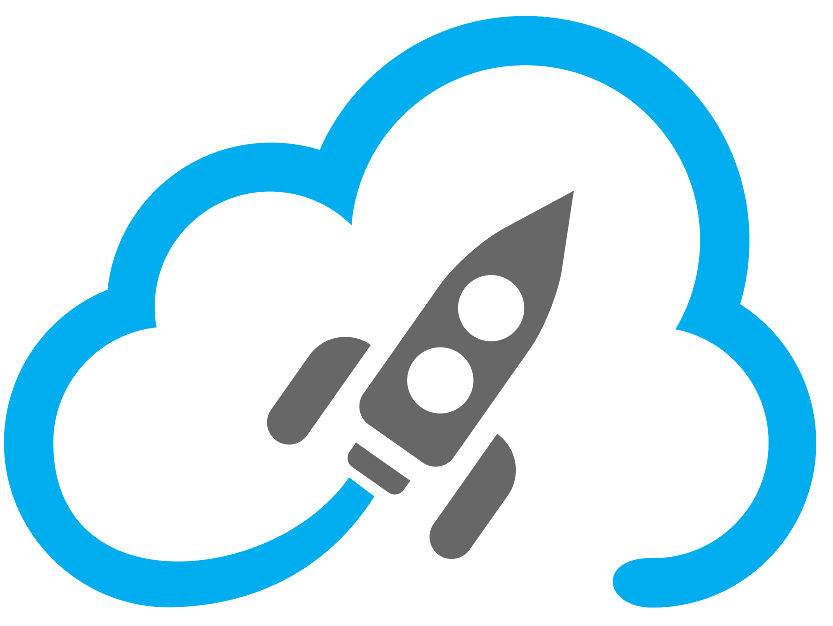In today’s rapidly evolving digital landscape, both businesses and technology enthusiasts are increasingly drawn to virtualization to transform their IT infrastructure. Virtualization has emerged as a transformative technology, offering numerous benefits ranging from cost-efficiency to enhanced resource management. However, despite its considerable potential, many individuals remain cautious about venturing into this complex domain without adequate guidance.
Virtualization allows multiple virtual environments to function on a single physical system, thereby optimizing resource utilization while enhancing flexibility and scalability. Covering a spectrum from server and network virtualization to desktop and application virtualization, this technology addresses diverse needs and provides a robust framework to meet modern IT requirements. It is crucial to understand its implications and differentiate it from related technologies such as cloud computing and containerization to fully leverage its advantages.
In this beginner’s guide, we shall delve into the fundamental concepts, types, and benefits of virtualization, while also addressing common concerns and best practices. Whether you are new to technology or a seasoned professional, this comprehensive guide is designed to equip you with the knowledge to embark on your virtualization journey with confidence and clarity.
Understanding Virtualization

Virtualization is a transformative technology that revolutionizes computing environments by allowing multiple virtual machines to run on a single piece of physical hardware. This process enables more efficient use of resources by abstracting the hardware layer and allowing multiple operating systems to coexist on a single device. Through virtualization, physical resources such as CPUs, memory, and storage devices are pooled and managed as a virtual environment, allowing enhanced flexibility and scalability. As businesses seek to optimise IT operations and reduce costs, virtualization has become a cornerstone of modern data centre strategies and cloud computing.
Definition and Basic Concepts
At its core, virtualization refers to the creation of a virtual version of something, such as an operating system, a server, a storage device, or network resources, rather than a physical one. This is typically accomplished using virtualization software that simulates the hardware’s capabilities and creates virtual machines (VMs) that act like real computers, complete with their operating systems and applications. By doing so, virtualization enables a single physical machine to operate as if it is several machines, providing the foundation for virtual private servers (VPS) and cloud environments.
Central to virtualization are concepts such as server virtualization, which partitions a physical server into multiple virtual servers, and storage virtualization, which consolidates data storage devices into a virtual storage pool to optimise data management. Network virtualization combines resources in a network by splitting up the available bandwidth into channels, each independent from the others and capable of being assigned to a particular server or device. These elements contribute to a dynamic and configurable IT environment, where resources can be allocated and adjusted on demand, thereby paving the way for improved disaster recovery and application performance.
Benefits of Virtualization

The benefits of virtualization are far-reaching, significantly impacting the efficiency and cost-effectiveness of IT operations. One of the primary advantages is resource optimisation. By allowing multiple virtual machines to run on a single physical server, organisations can ensure better utilisation of existing hardware, leading to reduced costs associated with purchasing and maintaining physical servers. Additionally, virtualization enables automated resource allocation, ensuring computing resources are available where and when they are needed without manual intervention.
Another key benefit is enhanced disaster recovery. Virtualization streamlines backup and recovery processes by enabling snapshots of entire systems to be easily replicated and restored. This ensures continuity and minimises downtime in the event of a system failure or other disaster scenarios. Furthermore, virtualization facilitates flexible and dynamic IT infrastructure, making it easier to deploy applications, manage updates, and scale resources to meet changing business demands. This agility is invaluable in rapidly evolving business environments, resulting in enhanced business continuity and competitiveness. Finally, virtualization supports energy efficiency, as consolidating workloads onto fewer physical machines reduces power consumption and cooling requirements, contributing to sustainability goals.
Types of Virtualization
Virtualization is a transformative technology that allows multiple virtual environments to run on a single physical hardware platform. By abstracting the hardware components and creating a layer between physical devices and the applications running on them, virtualization increases efficiency and flexibility within IT infrastructures. This approach is employed in various ways across different areas, including servers, networks, storage, desktops, and applications. Each type serves specific functions and benefits organisations by optimising resource allocation, enhancing disaster recovery capabilities, and reducing costs.
Server Virtualization
Server virtualization is the process of dividing a physical server into multiple unique and isolated virtual servers, each with its operating system and applications. This methodology enables businesses to maximise the utilisation of server resources, enhance efficiency, and lower IT costs. Virtual machines (VMs) created through server virtualization operate independently, meaning that maintenance or issues on one do not affect others. This separation is crucial for enhancing disaster recovery processes, as moving or copying VMs can rapidly restore services following hardware failures. Additionally, server virtualization facilitates the consolidation of workloads, allowing organisations to reduce the number of physical servers needed in their data centres, which in turn lowers energy and maintenance costs.
Network Virtualization
Network virtualization involves combining hardware and software network resources into a single, software-based administrative entity. This enables the creation of virtual networks that can be independently managed, greatly enhancing network performance and scalability. The technique is critical for cloud computing environments, where efficient resource allocation and flexibility are paramount. By decoupling hardware from network operations, organisations can implement changes and deploy network resources quickly, thus significantly reducing the time typically required for physical network setups. Software-defined networking (SDN) is a key component of network virtualization, allowing for centralised control over network traffic and simplifying complex network management tasks.
Storage Virtualization
Storage virtualization abstracts physical storage resources to create a single pool of virtual storage that makes managing storage systems more efficient and flexible. This abstraction allows for more straightforward data management practices and enhances the usability of storage devices. IT operations can optimise storage capacity, improve data retrieval speed, and simplify backup and disaster recovery processes. It supports dynamic resource allocation, which is crucial for performance-intensive environments such as large-scale data centres. Furthermore, by centralising control and simplifying storage management, organisations can significantly cut costs associated with maintaining numerous, often underutilised, physical storage systems.
Desktop Virtualization
Desktop virtualization separates the desktop environment and associated application software from the physical client device used to access it. This variation of virtualization enhances the flexibility and security of IT systems since virtual desktops can be accessed from almost any device with internet access. In business settings, this supports remote work and brings consistency to the IT infrastructure by allowing employees to access the same virtual desktop regardless of their endpoint device. The deployment of virtual desktop infrastructure (VDI) solutions helps in centralising IT management tasks, simplifying tasks such as software updates and security patches, leading to improved operational efficiency and lower IT costs.
Application Virtualization
Application virtualization encapsulates applications from the operating system, allowing them to operate in a self-contained virtual environment. This technique means applications can run on any device, regardless of its native operating system, without causing conflicts with other applications. With application virtualization, software deployment is greatly simplified since the applications do not need to be installed locally on user devices. Organisations can manage and update applications from a central location, thereby streamlining IT operations and reducing maintenance costs. It also enhances security by limiting application access to sensitive data and providing easier backup and disaster recovery options.
Virtualization vs. Related Technologies
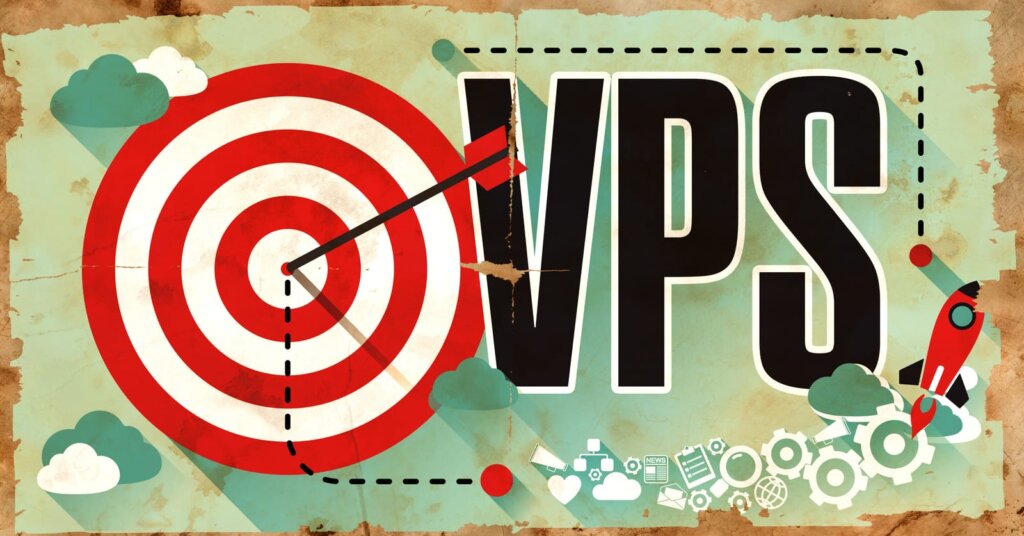
Virtualization is a transformative technology in IT operations that allows multiple virtual environments to run on a single piece of physical hardware. This technology abstracts the physical hardware of a server into several virtual machines (VMs), each running its operating system and applications. Unlike traditional computing, where one system runs on one server, virtualization maximises resource allocation and efficiency by utilising server virtualization, storage virtualization, and network virtualization. By leveraging virtualization software, companies can enhance disaster recovery and improve the scalability and flexibility of their IT infrastructure. However, virtualization is often compared to related technologies such as cloud computing and containerization, each offering unique benefits in the creation and management of computing environments.
Cloud Computing
Cloud computing transforms IT operations by delivering computing services over the internet, utilising storage virtualization and virtual networks to provide flexible resources, faster innovation, and economies of scale. This technological advancement relies heavily on virtualization to offer Infrastructure as a Service (IaaS), Platform as a Service (PaaS), and Software as a Service (SaaS). Unlike traditional IT environments that require dedicated physical servers and a complicated setup, cloud computing provides a scalable and efficient solution, allowing businesses to rent virtual servers and storage devices on demand. This enables companies of all sizes to implement cost-effective disaster recovery plans and decrease the need for extensive data centre investments, thus promoting agility and efficiency.
Containerization
Containerization is a key development in virtualization, providing a lightweight alternative to virtual machines while maintaining isolation and security unlike virtual machines that require entire operating systems, containerization packages applications with only the necessary dependencies, running on a single operating system kernel, which significantly reduces resource utilisation. This makes containerised applications capable of deploying and running consistently across diverse computing environments, from desktop virtualization to cloud computing platforms. As a part of software-defined networking strategies, containerization enhances the deployment of microservices and supports smoother application virtualization, enabling developers to quickly iterate updates and maintain a flexible, responsive IT infrastructure. Its synergy with virtualization fosters more streamlined and scalable deployment architectures.
Advantages of Implementing Virtualization
Virtualization has revolutionised the way organisations manage their computing environments. By allowing multiple virtual machines (VMs) to run on a single physical server, this technology maximises hardware utilisation, leading to significant improvements in efficiency and flexibility. In a virtual environment, resources such as processors, memory, and storage are pooled and dynamically allocated, enabling IT operations to respond rapidly to changing demands. This adaptability is crucial in modern data centres and cloud computing environments, as it supports various types of virtualization, including server, storage, network, and desktop virtualization. Ultimately, virtualization not only enhances the technological infrastructure but also drives strategic business outcomes by aligning IT capabilities with organisational goals.
Cost Savings
One of the most compelling advantages of virtualization is the potential for significant cost savings. By utilising virtual servers instead of deploying numerous physical servers, organisations can drastically reduce hardware and maintenance expenses. The consolidation of physical hardware leads to decreased energy consumption, cutting electricity costs in data centres. Additionally, virtualization software can enhance resource allocation, allowing for more efficient use of existing assets, which reduces the need for additional capital investment in new equipment. Operating systems can be managed centrally across virtual machines, streamlining IT operations and reducing labour costs. Over time, these factors contribute to a lower total cost of ownership, enabling businesses to allocate their budgets more effectively.
Enhanced Disaster Recovery
Virtualization plays a critical role in bolstering disaster recovery capabilities. With virtualization, data and applications can be replicated across virtual machines located in different geographic regions. This geographic dispersal of resources facilitates quicker recovery times in the event of a system failure. Traditional disaster recovery strategies often require identical physical hardware, increasing complexity and costs. However, virtualization simplifies this by allowing virtual machines to migrate seamlessly between different types of hardware. This flexibility ensures business continuity by minimising downtime and data loss. Additionally, many virtualization platforms offer robust data protection features, such as automated backups, increasing resilience against unexpected disruptions.
Simplified Management
Managing IT infrastructure is often a complex and time-consuming task, yet virtualization simplifies these processes significantly. Centralised administration of virtual environments allows IT teams to monitor and manage computing resources more efficiently. Virtual machine templates enable quick deployment, ensuring that applications and services are up and running faster. Furthermore, virtualization software often includes user-friendly interfaces that streamline the management of storage virtualization, network virtualization, and server virtualization. These tools allow for automated updates and maintenance, reducing the manual workload for IT staff. Ultimately, simplified management reduces the risk of errors and ensures that IT operations run smoothly, freeing up time to focus on strategic initiatives.
Business Efficiency and Security
Virtualization is a technological innovation that has transformed numerous business operations by enhancing both efficiency and security. By abstracting the physical hardware layer and allowing multiple virtual machines to run on a single server, businesses can optimize their resources and reduce costs significantly. This approach not only streamlines IT operations but also provides a more flexible and scalable computing environment. Additionally, virtualization contributes to enhanced security measures, making it easier for businesses to protect sensitive data and applications. The diverse applications of virtualization—from server to network and storage virtualization—mean that businesses can tailor solutions to their specific needs, ensuring robust performance and security.
Improving Resource Utilisation
Improving resource utilisation is one of the primary benefits of virtualization. By allowing multiple virtual servers to run on a single physical machine, businesses can make the most of their existing infrastructure while reducing the need for additional physical servers. This leads to substantial cost savings and more efficient use of power and cooling systems. Virtualization software enables dynamic resource allocation, ensuring that virtual machines receive the necessary computational resources based on demand, thereby enhancing overall system efficiency.
Furthermore, virtualization helps in simplifying IT operations by reducing the complexity associated with physical hardware management. With server virtualization, businesses can quickly deploy and manage multiple virtual environments, tailoring them to specific application requirements. This flexibility allows for better scaling of IT infrastructure to match business growth without significant investment in new hardware. Additionally, the consolidation of resources means that companies can also reduce their carbon footprint, contributing to greener IT practices.
Enhancing Security Measures
Virtualization plays a pivotal role in enhancing security measures within a business’s IT infrastructure. The separation of applications and operating systems into virtual machines creates isolated environments, which can significantly reduce the risk of system-wide breaches. Should one virtual machine be compromised, the impact is contained within that isolated partition, minimising the threat to the entire network. This containment strategy is particularly beneficial for companies managing sensitive information.
Moreover, virtualization aids in disaster recovery efforts. With virtual environments, businesses can implement automated backup and recovery solutions that significantly reduce downtime in case of system failures. Virtual machine replication across different locations ensures that critical data is always protected and quickly recoverable, thus enhancing business continuity.
Finally, storage virtualization and network virtualization contribute to strengthened IT security by allowing administrators to implement robust access control measures and streamline data management across virtual networks and storage devices. This level of virtualization in IT operations not only protects against data breaches but also facilitates compliance with regulatory standards, making it an indispensable tool for businesses aiming to stay secure in an increasingly complex digital landscape.
Limitations of Virtualization
Virtualization technology has revolutionised IT operations by allowing more efficient use of physical hardware. However, it comes with its own set of limitations. While virtualization allows the creation of multiple virtual machines (VMs) on a single physical server, challenges like performance overhead, initial setup complexity, and potential downtime can impede its effectiveness. Despite its benefits, IT professionals must navigate these challenges carefully to fully leverage virtualization technologies such as server virtualization, network virtualization, and storage virtualization. Understanding these limitations helps in better planning and management of virtual environments to prevent disruptions in the computing environment.
Potential Performance Overheads
One major limitation associated with virtualization is potential performance overheads. By running virtual machines on a single host, multiple operating systems share the resources of one physical server. This sharing of resources, such as CPU, memory, and storage devices, can lead to performance bottlenecks if not managed properly. Server virtualization and virtual desktop infrastructure often require careful resource allocation to maintain optimal performance. Resource-intensive applications can exacerbate this issue, particularly if a virtual environment is not equipped with adequate resources. Thus, virtual machines may not perform as efficiently as dedicated physical servers. Additionally, virtualization software introduces a layer between the hardware and applications, which can add further overhead. This layer requires processing power to manage the abstraction of hardware virtualization, which may slow down application performance. As a result, organisations need to balance resource allocation and use advanced virtualization techniques to minimise these performance impacts.
Initial Setup Complexity
Setting up a virtual environment can be complex and time-consuming. The initial configuration of virtualization solutions involves multiple components, such as installing virtualization software, setting up virtual networks, and configuring server virtualization. This process can require specialised knowledge and expertise, particularly when integrating cloud computing solutions with existing data centres. IT teams must consider compatibility with existing systems and ensure that all virtual machines and applications function seamlessly across a range of operating systems like Microsoft Windows and Linux. Additionally, configuring virtual storage, data virtualization, or software-defined networking adds another layer of complexity. Implementing storage virtualization, for instance, requires integrating diverse storage devices to enable efficient management and access. While virtualization offers long-term benefits, the upfront effort to configure a sophisticated computing environment can be daunting. Therefore, comprehensive planning and expert guidance are crucial to circumvent initial setup challenges and ensure a smooth transition to a virtualized infrastructure in IT operations.
Best Practices for Virtualization

Virtualization has transformed modern IT operations by allowing multiple virtual environments to run on a single physical server or hardware. This technology enhances efficiency, resource allocation, and scalability while reducing costs and physical footprints. As organisations increasingly adopt virtualization, adhering to best practices ensures optimised performance and security. Leveraging virtualization software effectively requires a comprehensive understanding of your IT infrastructure, from server virtualization to virtual storage, and even desktop virtualization. Best practices in virtualization include assessing your existing infrastructure needs, careful planning and design considerations, and implementing suitable virtualization technologies that align with your organisational goals. Strategic deployment of virtual machines, coupled with effective network and storage virtualization, helps in achieving a seamless virtual environment that meets current and future demands.
Assessing Infrastructure Needs
Evaluating your current infrastructure is a critical first step in virtualization. Understanding the specific requirements for virtual private servers or virtual machines will guide the implementation process, ensuring you leverage the full potential of virtualization. This assessment should include a detailed analysis of your physical hardware and servers, focusing on criteria such as processing capabilities, storage devices, and network bandwidth. Identifying areas where server virtualization can enhance efficiency will also include considering disaster recovery options, which capitalize on virtual environments for robust and swift data recovery.
Furthermore, assessing infrastructure needs involves evaluating the IT workload to determine resource allocation. By examining your existing computing environment, you can identify which systems and applications would benefit most from virtualization. This includes considerations like virtual desktop infrastructure for streamlined desktop management or application virtualization for improved software deployment. Making informed choices at this stage ensures a successful transition to a virtualised infrastructure that supports organisational objectives.
Planning and Design Considerations
When planning and designing a virtual environment, a clear strategy is essential to maximise benefits while minimising risks. Initial planning should address how virtualization will integrate with existing systems and processes, considering factors like compatibility with proprietary software such as Microsoft Windows and how storage virtualization will join existing storage solutions. Design considerations should also focus on security, scalability, and reliability to ensure robust operational continuity.
A critical aspect of design involves deciding between different virtualization types like network virtualization or cloud computing solutions, which can affect how flexible and extensive your virtual environment becomes. Thoughtful resource allocation and designing for peak loads while preventing bottlenecks are essential to balance demand with available computing power. Furthermore, integrating software-defined networking can significantly enhance flexibility and resource distribution across virtual networks.
Finally, planning must include future-proofing your virtualization strategy. As technology evolves, virtualization solutions should be scalable and adaptable to grow alongside your organisation’s needs. Inclusion of disaster recovery strategies, efficient data virtualization, and consideration for potential shifts in technology trends ensures your virtualized infrastructure remains resilient and efficient in the long term.