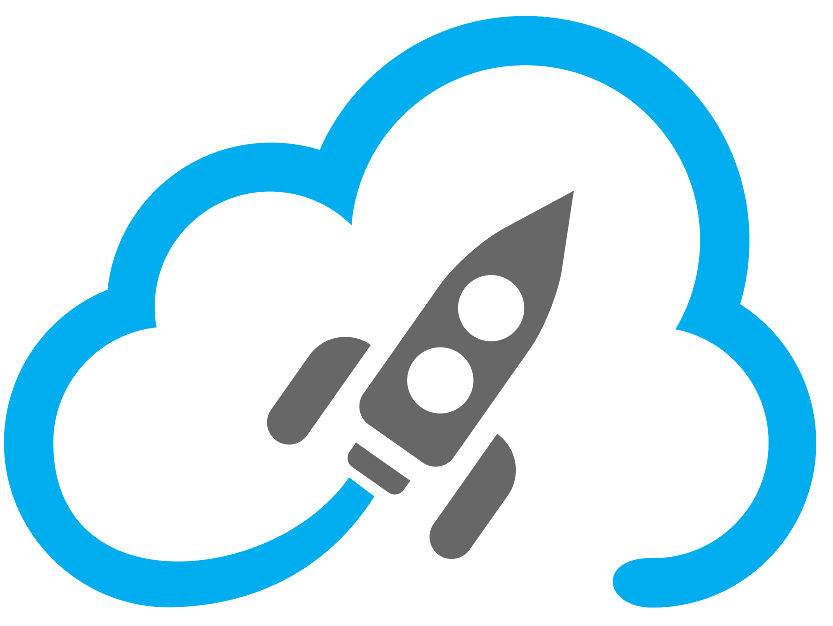Are you looking for ways to Speed Up your WordPress website? If so, then you’ve come to the right place! Getting a hosting space with fast storage like NVMe SSD might not speed up your WordPress website. I’m sure that you have tried, hence you are searching for a solution In this blog post, we’ll go over some of the best tips and tricks for speeding up your WordPress site. So what are you waiting for? Let’s get started!
1. Run a Site Speed Diagnosis

Before taking any steps to speed up your WordPress website, it is important to run a site speed diagnosis. This will help you identify any issues that are causing your site to be slow. There are many great tools if you search on Google like the GTmetrix, which will give you an overview of your website’s performance and identify any potential issues. It will also provide you with a detailed report and recommendations on how to solve any issues. Once you’ve identified the issues, you can then begin optimizing your WordPress site for better performance.
2. Implement Caching

Caching can be one of the most effective ways to speed up your WordPress site. It can make your website anywhere from 2x to 5x faster. Caching can be done in the browser, on the server side, or with a WordPress caching plugin. Browser caching lets you store static assets for subsequent visits on a visitor’s local computer. A WordPress page caching plugin helps you configure WordPress website caching quickly and easily. WP Rocket is a popular WordPress plugin that allows you to do this in one click, so it’s an excellent choice if your site is responsive. Besides page caching, there is some offer Object Caching like Redis.
Redis is an open-source, in-memory database that functions as a caching system. It operates as a background service, storing and caching data in memory for quick access. This boosts the server response time and website speed.
3. Optimize Your Images

You can optimize your images if you have many large images. Large images are a major culprit of slow loading times, so reducing their size and appropriate compression is essential for improving your website’s speed. Image optimization usually involves decreasing the file size and resolution using a plugin or script, which will help your website to load faster. Smush Image Compression and Optimization or TinyPNG are a few plugins that can be used to resize, optimize, and compress all of your images for the web, so they load faster than before.
4. Choose a Quality Web Hosting Provider
A great web hosting provider is the foundation of any fast website, and WordPress websites are no exception. Choosing a quality web host with knowledgeable techs is essential to ensure your website has the performance it needs. Depending on your website’s needs, you can opt for a shared hosting provider or a managed hosting service. There are many web hosting providers in Singapore that offer quality performance and reliable service. For those looking for managed WordPress hosting, Google searches and reading the customer’s reviews are great options.
5. Leverage Browser Caching

Now that you have implemented caching on your WordPress website, it’s time to move on to the next step which is to leverage browser caching. Leveraging browser caching is a great way to ensure that the static files of your website are stored in the visitor’s browser and can be retrieved quickly depending on their expiration instead of requesting them from the server every time. By doing this, you can significantly reduce the response time and improve the speed of your website.
6. Minify CSS, JavaScript and HTML
Minifying CSS, JavaScript and HTML is an important step in speeding up a WordPress website. It involves reducing the size of your code by removing unnecessary characters such as white spaces, line breaks, and comments. This helps to make your code more efficient and can significantly reduce the loading times of your website. To minify your code, you can use a plugin like WP Rocket or do it manually. First, locate the appropriate CSS or JavaScript file in your site files and open the file using a text editor. Then copy the entire code and paste it into a minifying tool. This will create a minified version of the code which you can then replace with the original code file.
7. Reduce External HTTP Requests

In the previous section, we discussed how to minify CSS, JavaScript, and HTML. Minifying these elements helps improve your website’s speed and performance by reducing the amount of code the browser needs to process. Another way to reduce page load times is to reduce the number of external HTTP requests.
With WordPress, many plugins, themes, and images can slow down a website by generating too many HTTP requests. To reduce external HTTP requests, you can try combining multiple JS and CSS files, lazy loading images and videos, deleting unused images, browser pipelining, deleting unnecessary images, and avoiding poorly coded plugins. Additionally, reducing the size of your images and utilizing a content delivery network (CDN) can also help speed up your website.
8. Use a Content Delivery Network (CDN)
Using a content delivery network (CDN) is an important step to speed up your WordPress website. A CDN is a network of geographically distributed proxy servers that work together to deliver content faster to the end user. By having your static content cached on a global server network, your website will load faster, regardless of where in the world the user is accessing it from. Additionally, a CDN can help reduce website latency, reduce bandwidth costs and improve user experience.
9. Use a Mobile-Specific Theme or Plugin

Another way to ensure your WordPress website is running fast on mobile is to use a mobile-specific theme or plugin. This will optimize the page for faster loading on mobile devices, as it is specifically designed for that purpose. Furthermore, it can help boost the user experience for your mobile visitors. You can easily find a range of themes and plugins that are specifically designed for mobile use. However, make sure to check the reviews and ratings of these items before you purchase them.
In conclusion, there are a few things you can do to speed up your WordPress website. Getting a hosting space with fast storage like NVMe SSD can help, but it’s not the only thing you need to do. You also need to make sure your WordPress website is well-optimized and that you’re using a good caching plugin.