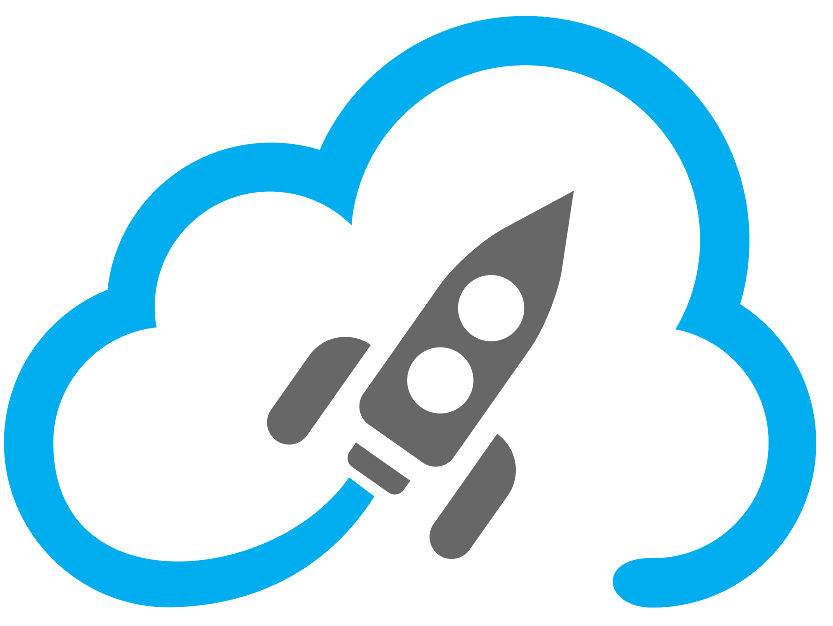Are you curious about VPS hosting? This blog post is for you! We’ll explain VPS hosting, how it works, and why it might be the right choice for your website. So grab a cup of coffee, and let’s get started!
What is VPS Hosting?
VPS Hosting, or Virtual Private Server Hosting, is a web hosting solution that uses virtualization technology to provide dedicated (private) resources on a shared server. This means that your website can be hosted on a different server, giving you more control over your hosting environment and allowing for more customization and flexibility. With VPS Hosting, you are essentially renting your own private server space with the ability to control it as if it were your own dedicated server. This makes VPS Hosting an attractive option for those who have outgrown shared hosting but don’t need the power of a dedicated server.

VPS Hosting splits a physical server into multiple “virtual” pieces. Each “virtual” piece is then allocated to customers according to their needs. This allows each customer to have their own private space on the same physical server while sharing resources like bandwidth and storage with other customers on the same machine. The virtual private server can also be set up so that each customer has their own version of the operating system and software stack, giving them complete control over their hosting environment.
VPS Hosting is often seen as an attractive alternative to shared hosting, providing more customization and flexibility without investing in a dedicated server. It provides better performance than shared hosting since you don’t have to share resources with other websites on the same machine, but it is still affordable as each customer
Advantages of VPS Hosting
VPS hosting offers many advantages over traditional shared hosting solutions. It is a great option for those looking for more power, speed and reliability than a shared plan can provide. VPS hosting offers increased performance, improved security and scalability, allowing you to customize your server to fit your needs. Additionally, it gives you more control over the server environment and offers some cost savings compared to dedicated hosting solutions.

One of the main advantages of VPS hosting is the increased performance level available. With VPS plans, resources are allocated to each user’s operating system to be used more efficiently and effectively. This allows for much faster page loading times and improved overall performance compared to shared plans. Additionally, these plans offer more bandwidth and storage space than shared plans, allowing for greater scalability when needed.
Another advantage of VPS hosting is improved security. When you opt for a VPS solution, your website will be hosted on its own server, with no other websites sharing its resources or data. This ensures you have full control over your website’s environment and security settings without worrying about other users on the same server causing issues like malware or malicious code injection attempts.
Finally, VPS hosting generally provides better value for money than dedicated servers because it utilises resource sharing at its foundation, which helps keep costs down. This makes it an attractive hosting option if you.
Disadvantages of VPS Hosting
VPS Hosting is a great choice for websites that require more power and flexibility than shared hosting can provide. However, it also comes with some drawbacks. One of the main disadvantages of VPS hosting is that it is more expensive than shared hosting. Additionally, VPS hosting requires greater technical knowledge to set up and maintain compared to shared hosting solutions. Furthermore, the server’s performance can be affected by the other virtual servers running on the same machine, which can cause slower speeds for your website if other sites experience spikes in traffic or usage. Finally, you may have less control over certain features, such as security, when using a VPS server than a dedicated server.

Key Features of a VPS
Some key features of a VPS include guaranteed resources, numerous OS options & APIs, live streaming events, and the ability to install any operating system. With VPS hosting, users can configure their environment, from software to hardware.
Guaranteed resources are one of the main benefits of a VPS. This ensures that users will always have access to the resources they need for their website or applications, no matter what other websites or applications are running on the server. Furthermore, VPS servers have consistent performance since all systems have pre-allocated amounts of RAM and CPU cores dedicated solely for their use.
Numerous OS options & APIs are also available with VPS hosting, allowing users to choose the operating system they prefer and customize it according to their requirements. Additionally, users can use APIs to easily integrate other applications into their environment and customize it further.
Live streaming events are also possible with VPS hosting because it grants users full access to their environment, allowing them to use specialized software to broadcast audio/video content in real time without interruption or lag.
Finally, another key feature of a VPS
Selecting the Right Plan for Your Needs
When selecting a VPS hosting plan for your website, it is important to consider the resources your website will need, such as CPU, RAM, storage, uptime, speed and security. You should also consider the time you will dedicate to managing the server and whether you have any technical expertise in this area. Cloud VPS plans provide guaranteed resources tailored to your specifications, allowing you to choose a server that best suits your needs. Managed VPS hosting is ideal for those who do not have the technical expertise needed to manage a virtual server.

It is also important to consider how your website might grow and select a VPS plan that can accommodate scalability. It can be useful to research various providers and compare their plans to find one that meets your requirements. Additionally, ensure that the plan offers sufficient bandwidth and disk space for the website size you need. Finally, ensure that reliable customer support is available if issues arise with your website or hosting account.
How to Set Up and Manage a VPS Server
VPS hosting is a great way to build a website or web app, as it offers more control and flexibility than shared hosting plans. Setting up and managing a VPS server requires technical knowledge but can be done with the right guidance. This guide will provide an overview of how to set up and manage a Virtual Private Server (VPS).

Step 1: Choose Your Operating System: The first step in setting up a VPS is to choose an operating system (OS). Popular choices include Linux or Windows. They provide similar features, though Linux tends to be the most popular choice due to its cost-effectiveness and stability.
Step 2: Configure the Server: Once you’ve chosen an OS, you’ll need to configure your server for optimal performance. This involves setting up hardware requirements such as memory, CPU cores, disk space, etc., as well as setting up software requirements such as web server software like Apache or Nginx.
Step 3: Install Applications & Services: Once your server is configured properly, you can begin installing applications & services that are specific to your needs. Popular applications for web-based services include content management systems (CMS) such as WordPress or Drupal, database systems like MySQL, MariaDB or PostgreSQL, and web development languages such as PHP or Python, etc.
Step 4: Manage Your Domain Name System (DNS) after configuring your server.
How to Secure Your VPS Server
1. Ensure your hosting provider has robust security measures on their server. This includes making sure they have a secure firewall, malware scanning, and regular software updates and patches installed.

2. Change the SSH port from the default (usually 22) to another port number to make it more difficult for malicious actors to guess.
3. Make sure root logins are disabled and only authorized users with complex passwords can access the server.
4. Use SSH keys for authentication when multiple users log into the server, as this is more secure than using passwords alone.
5. Configure firewalls to block unauthorized access and only allow trusted IPs or networks through the firewall protection.
6. Regularly monitor logs for suspicious activity or brute force attacks which can give clues if someone is trying to break into your system or gain access to sensitive data.
7. Create a strong password that is complex and unpredictable by combining uppercase, lowercase letters, numbers, and special characters together in a unique way that makes it difficult for anyone to guess your password, even with powerful computing tools or techniques such as Brute Force Attacks or Dictionary Attacks used by hackers today.
Adding Additional Resources to Your Server
Having a virtual private server (VPS) or dedicated server gives you access to many advantages over shared hosting. One of these advantages is adding additional resources to your server if needed. This can be done in various ways, depending on your hosting provider.
One popular way to add additional resources is by purchasing an add-on package or resource option from your hosting provider. These packages typically come with extra disk space, RAM, and/or CPU cores, among other features. It’s important to note that these packages are usually priced per month, so it’s important to ensure the added resources are necessary before purchasing them.
Another way to add additional resources is manually configuring your VPS or dedicated server settings. Depending on the control panel you are using, there may be an option for manually adjusting the amount of RAM and/or CPU cores allocated to your server. It’s important to note that this option is generally only available with Self-Managed or Fully-Managed VPS services, as it requires advanced technical knowledge and understanding of the server’s underlying hardware and software components.
Finally, some hosting providers may also offer additional tools and services that can help you optimize the performance of your VPS or dedicated server. These tools may include caching solutions such as Redis or Memcached and load-balancing capabilities for better distribution across multiple servers.
Optimizing Performance on Your Server
Optimizing the performance of your server is essential to ensure that your website or application runs as smoothly and efficiently as possible. Several ways to optimise your server’s performance include utilizing caching, updating software and databases, using a content delivery network (CDN), installing tuned on CentOS, and optimizing search engine optimization (SEO). Utilizing caching helps to speed up processes and reduce latency by temporarily storing data in memory. Updating software and databases such as MySQL can also help improve your server’s performance. Installing tuned on CentOS is also a great way to boost the performance of your server. A CDN can improve page loading times for visitors from different geographical locations. Lastly, optimizing SEO helps improve your site’s visibility or application on search engines and helps you drive more traffic to it.
Types of Operating Systems Available for Virtual Private Servers
The types of operating systems available for virtual private servers (VPS) vary depending on the hosting provider. Commonly used operating systems for VPS include Linux and Windows. Linux is the most popular choice for VPS hosting because it is open-source and highly customizable. Windows is often preferred by users who need to run certain applications that only work on a Windows server. Depending on the hosting provider, users may also have access to other specialized operating systems, such as Ubuntu or CentOS.